
|
|
ERCIM News No.46, July 2001 [contents]
|
by Michael Wissen
A laser-controlled interaction technique consisting of a large interactive screen, ‘The Interactive Wall’, together with a laser-based pointing instrument, has been developed by Fraunhofer Institute for Industrial Engineering (IAO), Stuttgart.
The Interactive Wall forms a 6.5 x 1.6m continuous workspace (see Figure 1). Its dimensions offer users a generous presentation space, as well as various forms of interaction in support of group project applications. Contemporary interaction devices, including pointing devices like the mouse, trackball, trackpoint and touchpad, which operate on the principle of relative motion, deliver less than satisfactory results: the user cannot directly address co-ordinates, but must instead move the pointer from its current position to the target position through relative motion of the device. On large projection surfaces such as the Interactive Wall described here, the disadvantages of relative-motion pointing devices become instantly visible. It takes too long to select widely separated objects, and relative-motion pointing is contradictory to the intuitive use of a projection screen. Since the Interactive Wall works much like a blackboard, the pen metaphor is more appropriate.
 |
| Figure 1: The Interactive Wall in the Knowledge Media Lab. |
Application fields for large interactive screens are to be found primarily in the support of creative processes in conference rooms and in co-operative visualisation and exploration of content, information structures and processes. The system offers users considerable input support through gesture recognition based on a writing instrument.
A pen-like pointing device for use in conjunction with a laser has been developed which can perform mouse functions such as pointer movement and clicking. The mouse pointer follows the visible laser dot on the screen, thereby enabling immediate movement between distant locations by direct pointing. The device also allows mouse pointer control from long distances (up to 8 metres) and from acute angles (25 degrees).
Set up and Operation
At the heart of the Interactive Wall system is a graphics computer with three display adapter cards, each of which is connected to one of three projectors, which combine to create a single continuous workspace. The projectors are each assigned to one of three cameras, which in turn are connected to three optical recognition computers (see Figure 2).
The camera system checks the projection surface for the appearance of the laser dot. If found by one of the three cameras, the laser’s absolute coordinates are calculated and transmitted over a LAN system to the graphics computer, which then positions the mouse pointer at the appropriate spot.
The laser pointer consists of a standard laser encased in a pen-shaped housing with three integrated buttons (see Figure 3). For the laser to remain activated, finger contact must be maintained across two metallic rings at the end of the device — if contact is broken, the laser is deactivated, ensuring a longer service life for the pointer.
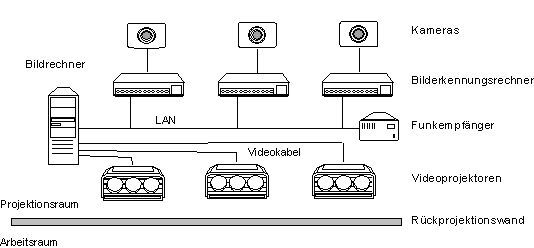 |
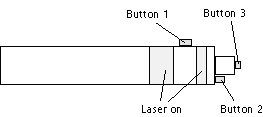 |
| Figure 2: Interactive Wall schematic layout. |
Figure 3: Laser pointer schematic configuration. |
An interaction device must not hamper the user’s freedom of movement — this is achieved through the use of a laser which can be accurately positioned and recognised even over relatively long distances, and by using wireless technology for the transmission of button command signals.
While the first two buttons emulate the action of the left and right mouse buttons, the third button at the tip of the device serves to fix the mouse pointer on the surface of the interaction screen (similar to left-clicking with a mouse to set cursor position). Thus the user can sketch or write with the laser pen as on a blackboard.
The individual computers communicate with one another using TCP/IP. The graphics computer requires only the installation of a driver to translate incoming data from the optical recognition computers or wireless receiver into the appropriate system messages. It is thereby possible to remotely operate any computer with a network connection to the system components described herein. The desktop display of the remote computer appears on the projection surface, and the co-ordinate data from the mouse pointer is received via the network and converted by the driver into pointer movements.
Interaction Problems
The use of a laser pointer for GUI interaction presents various problems, such as hand tremor, interaction objects that are too small, and some disadvantageous characteristics associated with using a projection system. To some extent, these effects can be mitigated through the control software — for example, various stabilisation strategies were implemented to minimise the effects of natural hand tremor. The desktop designs of Windows and other GUI operating systems are also problematic, as they were developed for mouse interaction, are relatively small, and are difficult to interact with from great distances. Since an application GUI might stretch out over several meters on the projection display, the ability to execute each function should if possible not be restricted to a single point on the desktop. The best example of this is the familiar ‘Start’ button from the Windows operating systems, usually found in the lower left corner of the display.
Tests show that the use of a laser pen facilitates significantly faster interaction when compared to traditional input devices, provided that the user spends a few minutes beforehand becoming familiar with the basic operation of the device.
Prospects
The interactive wall implementation introduced in this article includes several laser pens, but at present they can only address a single mouse pointer. However, the system can be expanded without a great deal of technical effort to give every user a ‘personal’ laser pen. Distinguishing between individual laser pens can be accomplished through the employment of pulsing laser beams. In this case, the camera computer would receive not only positioning data from the laser dot, but also information identifying the laser pen so that it can position the corresponding mouse pointer. These additional virtual mouse pointers can be visualised as desired.
Another possibility that would enable users to work intuitively with the Interactive Wall is the detection of hand shadows on the projection surface. This would involve the user touching the screen directly, and would only function with rear-projection systems and under certain lighting conditions.
Please contact:
Michael Wissen — Fraunhofer Industrial Engineering IAO, Germany
Tel: +49 711 9 70 23 80
E-mail: Michael.Wissen@iao.fhg.de